The Search function searches the Guide, Saved programs, OnDemand and Online streaming services for matches. Content can be discovered by typing part of the program title, actor name or even a keyword.
Search
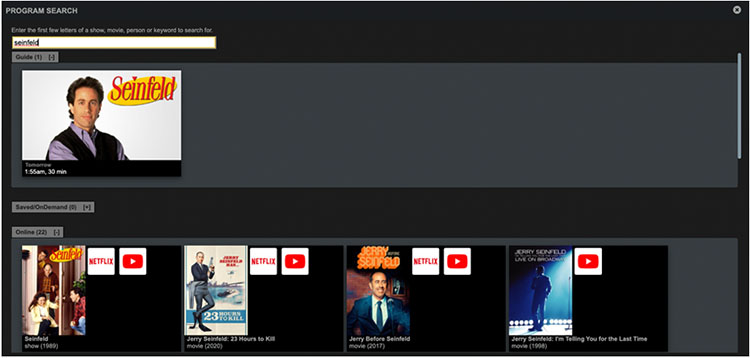
How are the results listed?
Results are separated into 3 categories: Guide, Saved/OnDemand and Online. Each category can be expanded or collapsed by pressing the “ +/- “ next to each heading.
Click on the search result or icon to be taken directly to the title.
Is there an easy way to find a channel?
Yes, there are 2 ways to look for a channel:
1. Press the Channel Search icon.

Enter the name or number used by your service provider.
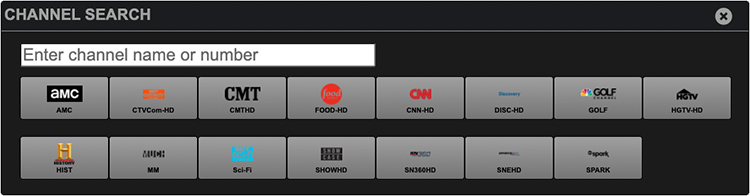
Clicking on a channel will list upcoming programs.
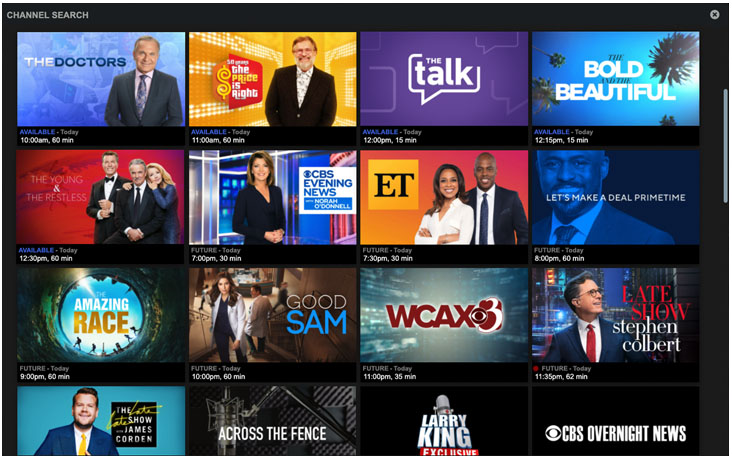
2. Enter some letters in the text field and the Guide will shorten the listing of search matches accordingly.
