Video OnDemand may be available if offered by your service provider. Purchased content is available to watch for 48 hours.
OnDemand
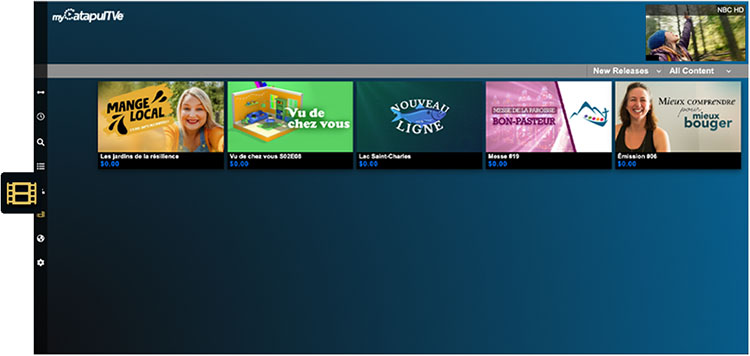
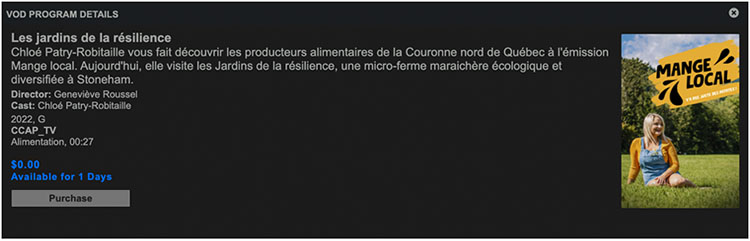
How do I purchase OnDemand content?
Choose a title and press “Purchase”. A confirmation window will open.
Do I need to enter a PIN for every purchase?
It depends. Under Settings, a PIN for OnDemand purchases can be enabled or disabled. When enabled, the PIN must be entered to confirm each purchase.
If disabled, the title is automatically purchased without a prompt for confirmation.
As a reminder, the purchase PIN and Parental Controls PIN are the same.
Can I filter my view?
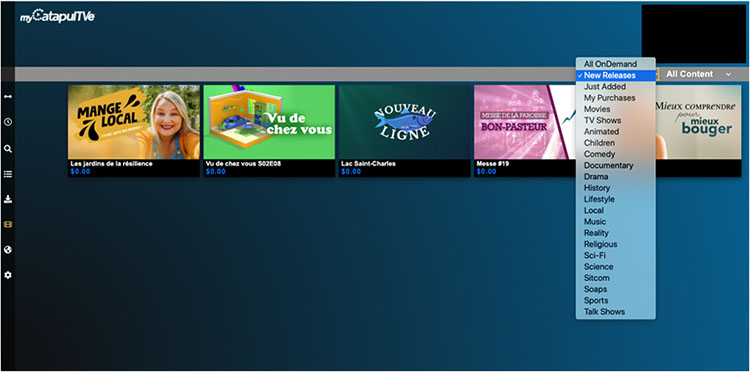
Yes, from the drop down menu, choose “All Content”, “Paid Content” or “Free Content”.
Titles can be further filtered by:
- New Releases (released in the current year)
- Just Added (added to the catalogue in the last 2 weeks)
- My Purchases (non-expired purchases)
- Genre
How long are purchased titles available for?
Paid content is available for 48 hours after purchase. Once the time has expired, you will no longer have access to watch it unless it is re-purchased.
Where do I see the titles I’ve purchased?
From the drop-down menu, choose “My Purchases” to see non-expired titles.
Do Parental Controls affect the OnDemand catalogue?
Yes. To unlock programming details, the Parental Controls PIN must be entered.